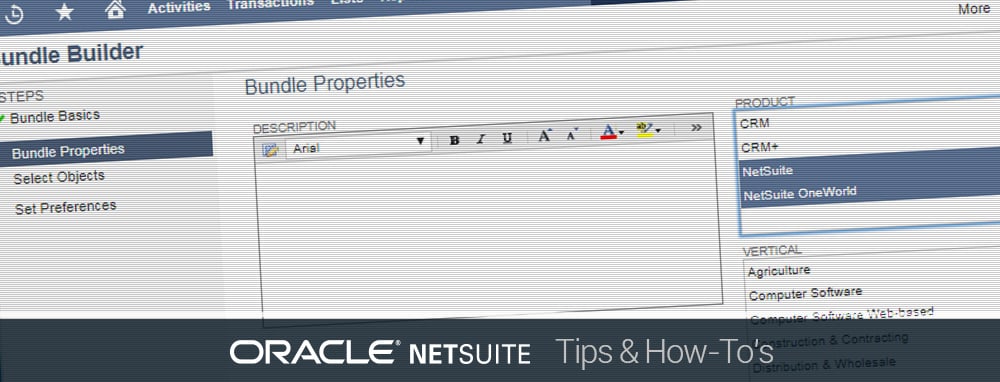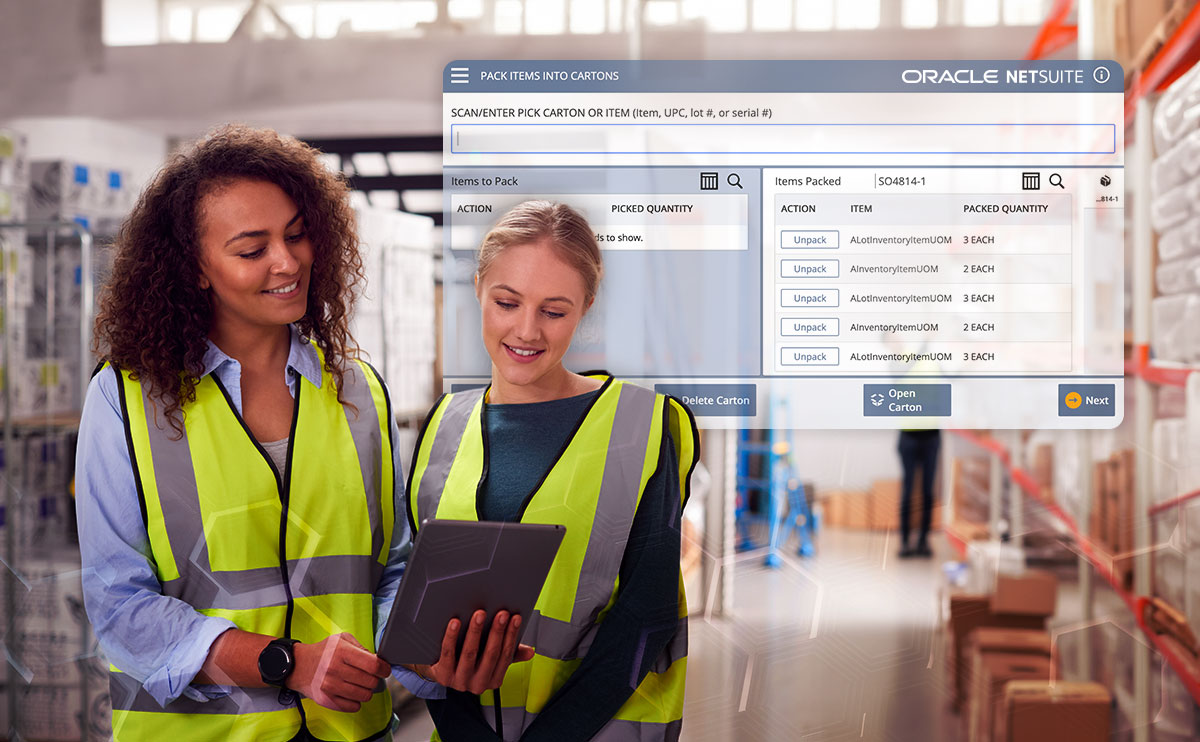In today’s tip, we will take a look into how NetSuite SuiteBundler works and the significance of this tool in the NetSuite ecosystem. SuiteBundler allows the user to package a group of NetSuite objects for installing in other NetSuite accounts. These packages are also called bundles/SuiteApps.
A bundle can include customisation designed by an internal developer to be installed in the company’s production account, or it can also add a feature generated by an independent developer or firm that addresses a unique need for specific business processes. The bundles are available through the NetSuite Bundle repository, as well as third-party developers.
For example, if a company is planning to implement a new business process in their NetSuite account, the best step is to set up the process in the Sandbox account to minimise the risk of complications arising out of the new process implementation and address the complexities in the Sandbox account. After successful testing of the process, it can be bundled and deployed to the production environment.
The three NetSuite bundle modes.

1. Public: These types of bundles are available to all NetSuite accounts, and all of the users can access them.

2. Private: These types of bundles are shared among a specified set of target NetSuite accounts, and only the account administrators can access them.
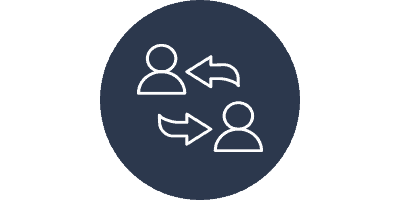
3. Shared: These types of bundles are shared to a specific set of NetSuite Accounts listed in the ‘Shared Account IDs’ field.
Two types of bundles available in NetSuite.
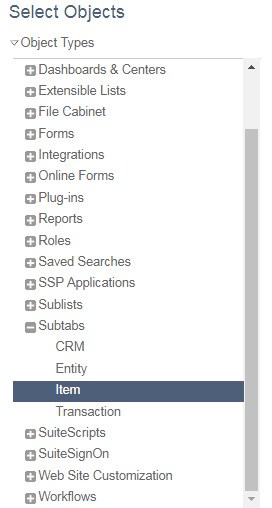
1. Customisation Bundle.
- This type of bundle is used to implement customised processes in the NetSuite application using custom objects.
- Customisation bundles include objects like custom forms, SuiteScripts etc.
- Preferences can be set for some objects to ensure proper setup in the target account.
- Some of the objects in the bundles can be locked to prevent the users from making any undesired changes to the objects and mess up the process.
- During the bundle installation or update, conflicts between the bundle objects and the target account objects are identified and changed according to the user’s choice.
- Bundle Installation SuiteScript can be used with these types of bundles to perform particular tasks during the bundle installation, update or uninstall.
For example:
A business process involving a new custom record type, SuiteScripts and custom forms to be implemented in the production environment.
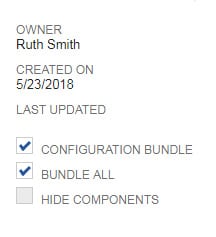
2. Configuration Bundle.
- This type of bundle is used for setup entries and preference settings.
Configuration bundles can include settings for company preferences, enabled features etc. - Using these types of bundle simplifies the process of NetSuite account configuration.
- These types of bundles cannot have locked objects.
- Configuration bundles cannot be uninstalled from an account or made public.
NetSuite account administrators can install bundles that have been shared with their accounts or made public. Users can install a bundle directly from another NetSuite account if they have the account ID. They can also install a bundle from the repository if it has been copied there and they have access to install it.
NetSuite users can search for a bundle across all locations, including production accounts, sandbox accounts, and the repository. They also have options to filter a bundle search to a specific location or search based on keywords or based on different bundle characteristics such as Availability, Account ID, Product, Vertical, and Language.
To create a bundle, NetSuite provides a Bundle Builder assistant. This assistant is divided into different steps, and these steps collect all the information required to build the bundle. NetSuite account administrators and other users can use the Bundle Builder to create bundles if the Bundle Builder feature and SuiteApp Marketplace permission is enabled. In the Bundle Builder, users define bundle properties and select objects to be included.
Navigate to: Customisation > SuiteBundler > Create bundle to create a bundle.
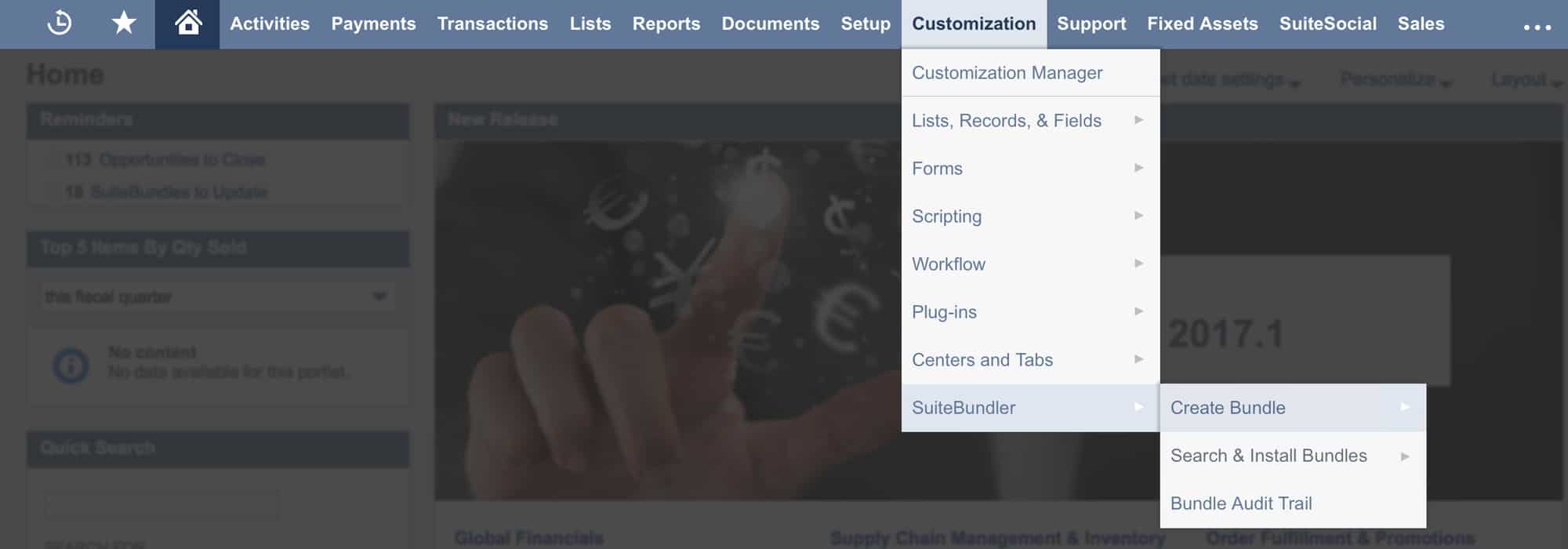
We’ll discuss more on how to create and install bundles in upcoming Tips.
Need a specialist’s free advice?
Feel free to call an expert in NetSuite today.
Find out how cloud-based technology can support your business growth.