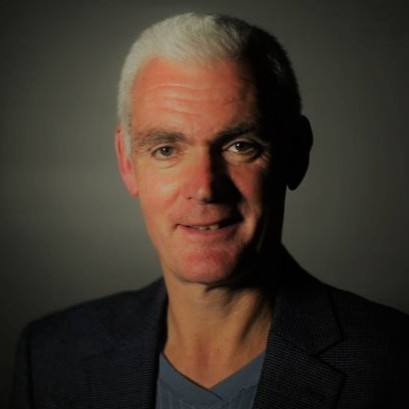Thinking about NetSuite for your business?
It’s about making your business better and more profitable, right?
Use our interactive tools to find where your business can improve and save money. Start planning your journey to NetSuite now. Get personalised suggestions and expert advice on the fastest ROI approach with Klugo.
Start planning with our Requirements Planning Tools and see how Klugo can help you work smarter with NetSuite.
Quick
(3 Minutes)
Comprehensive
(10-30 minutes)
Requires registration, can be saved and continued later.
Our Requirements Planning Tools will guide you through a personalised series of questions that will help you define your software requirements across every department of your business include:
- Sales, CRM & Marketing Automation.
- Accounting and Finance.
- Inventory and Warehouse Management.
- Manufacturing Resource Planning.
- Project Management and Job Costing.
- Resource Planning and Allocation.
- Human Resource & Payroll.
- Field Service Management.
Once complete, we can provide you with a detailed summary of your software needs, along with further information about NetSuite and how to achieve ROI.
Investing in NetSuite Explained
There are four things that will compromise your investment in NetSuite: modules, number of users, development and support.
One of NetSuite’s best features is that the system grows alongside your business. You will never have to migrate to a bigger software, for this NetSuite scales with modules.
Standard Modules Included.
Finance Management.
The finance management industry suite includes OneWorld, designed to help large enterprises that have multiple legal registrations. Use OneWorld if you need separate financial management, financial consolidation and cross-company transactions for multiple legal entities.
Multi-book accounting gives you the ability to concurrently report your books to comply with different industry and country-specific rules.
Advanced Financials is an add-on that can super boost your financial management, allowing you to monitor your budgets versus actuals.
In NetSuite’s financial management suite, you will also find add-ons for Fixed Assets, Advanced Revenue Management, Advanced Financials and Oracle Planning and Budgeting Cloud Service (PBCS).
Customer Relationship Management.
Usually the NetSuite package includes CRM software. However, where companies require only the Financial Management operations, there is the option to exclude CRM from the full suite. You can even integrate your chosen CRM software with NetSuite’s ERP solution.
NetSuite’s CRM solution will cover all your customer relationship requirements, including marketing automation, case and customer service management, Sales Force Automation and partner relationship management.
Additional Modules.
NetSuite gives you the opportunity to add and remove modules from your suite so you can always have (and pay for) exactly what you need. Bear in mind that you can only remove modules during the contract renewal period, so try not to license unnecessary add-ons.
There are heaps of modules you can add to accommodate your business, and they can be licensed whenever you need them during your contract term.
Field Service Management.
The Field Service Module module, developed by our partner, Next Technik, and adquired by Oracle, allows you to quickly and easily schedule and dispatch jobs, track field technicians and manage assets in the field. Being a native SuiteApp, NextService provides real-time updates and data directly inside NetSuite.
Manufacturing.
From NetSuite’s manufacturing management industry suite you can find the Demand Planning module. Demand Planning is built for inventory managers, giving them the power to predict the product demand projection in the coming months.
The Manufacturing WIP & Routing module will allow you to properly manage realistic volume and cost targets and analyse your performance against those targets.
You will also be able to handle Work Orders & Assemblies and Advanced Manufacturing using the modules from the Manufacturing Management industry suite.
Service Resource Planning.
NetSuite’s acquired OpenAir module is designed to help service-based businesses manage time, resources and expenses across multiple projects. You can also use the Project Management, Job Costing and Resource Allocation modules to better improve your services resource planning.
People Management.
The NetSuite SuitePeople HR management service is built into NetSuite’s cloud-based platform. You can also add-on their Premier Payroll Service.
Retail and e-Commerce.
The SuiteCommerce InStore module is an ingenious solution which couples in-store and online shopping with a single cloud-based software.
You can also use Advanced Order Management to automate your ordering process.
In addition to these advanced packages, NetSuite offers:
Site Builder.
The most basic option from NetSuite, this package is seldom used. As it was built much before the meteoric rise of e-commerce shopping within the last decade, this software lacks some of the key features available with the SuiteCommerce standard and advanced offering.
Site Builder is available to be licensed. Some early adopters of NetSuite might be familiarised with this bundle, but the more advanced packages are generally recommended.
SuiteCommerce Standard.
This package is designed for retailers that have a small to medium catalogue base. With NetSuite’s built-in e-commerce management software you don’t need any connecting software to integrate with the ERP like you would with other standalone e-commerce solutions.
With this package, you will be able to build an e-commerce solution that is:
- Templated
- Integrated
- SaaS based
The Standard solution was designed as an upgrade for Site Builder, improving on some outdated features with cutting edge solutions.
SuiteCommerce Advanced.
This solution gives businesses the option to customise their e-commerce system fully and is designed for large enterprises that have a vast catalogue of products, custom point of sale requirements and a high rate of purchases.
You can use this solution across several languages, currencies, channels and brands.
Compared to the Standard solution, which is built for small to medium businesses, the advanced package is designed for enterprise-grade organisations.
Inventory Management
Investing in NetSuite’s inventory management add-ons gives you the option to use Warehouse Management (WMS), Advanced Inventory and Advanced Procurement add-ons.
Users Licenses.
You will need a user license for anyone who is performing transactions in the NetSuite system; this might include the DOO, Controller or any other business leader.
For limited actions such as completing time sheets or viewing expense reports you can create additional user licensees, defined as self-service users. These user accounts are charged at a 1/5th of a full-named user license, allowing you to have multiple limited user licenses and give your staff access to basic features.
Licenses can be added on as and when you need them, so there’s no need to buy a large selection of licenses ahead of time; you can simply update them as you go.
To share data with people who don’t have licensed access to your NetSuite system, you can export files and data to Excel and other third-party applications. NetSuite has a nifty report scheduling function that automates report distribution in CSV, PDF, Excel or Word format.
Implementation.
Let’s look at the steps required to assess your individual implementation cost:
1. Analysing your Requirements
The process will usually begin with an analysis of your business requirements by NetSuite partners. The analysis will differ depending on the NetSuite partner you are using, but they will essentially analyse your business and try to figure out exactly how NetSuite can fit in, where it will be best used and what you need to get out of the software suite.
They will analyse your model, clients, employee base and the processes you are currently using. The process is not intended to be invasive but rather to produce a detailed and in-depth picture of your business and its individual needs. This is essential to the appropriate licensing, implementation and ongoing support on the NetSuite system.
Analysis and reporting may take a few months to complete and will cost between $150-250/ hour. Though the cost can be high, it is critical to use this time to develop a robust and detailed plan for how to use and license NetSuite before you get the ball rolling.
Once the analysis is complete, the NetSuite partner will deliver a Business Requirement Document (BRD) detailing exactly how NetSuite should be used to grow your business. Once you have this analysis completed, you will have a clear path to developing and implementing your NetSuite system integration.
2. Deploying NetSuite and managing configuration
With your Business Requirement Document in hand you will now be able to start the process of implementing the NetSuite system. Generally, you can expect this to take around twice as long as the analysis phase.
Sessions with your NetSuite partner will be weekly, usually numbering around two to three per week, and will generally run for up to three months. You will also need to ensure that the system is thoroughly tested by users so that, by the time you are using it at full tilt, there are no errors that arise. Any issues with handling the software should be ironed out at the testing phase.
The surveying and analysing process will generally take up about a third of the entire integration. The implementation period is the meat of the process and will make or break your system. While you will be best served by a NetSuite partner when handling implementation, there are also some options to handle your integration in-house.
This means that if your budget is tight, you can use self-implementation to save on charges from professional services. This option is ideal for smaller businesses with a fairly basic NetSuite set-up, and it can mean you will save a lot of time and money.
3. Implement NetSuite customisations
The final step in the process will be to identify any additional services, customisations or requirements which may not be available with the traditional NetSuite package. This is where you can use your developers to customise the NetSuite system and produce custom packages that essentially cover those services.
To do this, you can use NetSuite’s SuiteFlow or SuiteScripting software. These options will allow you to build customised add-ons. SuiteScripting is the advanced option and is aimed at developers who want to build new apps and automation.
SuiteFlow is available for less technically advanced users and provides a drag-and-drop functionality that means you can avoid the murky world of coding.
You should keep in mind that customisations can mean an extra chunk of the budget, especially if you are outsourcing the project to professional developers.
Technical Support Pricing
Having support for your NetSuite software is a necessity. You will need to have someone who understands your business needs and knows exactly how to solve the problem. Luckily, NetSuite offers free support for any licensed subscribers.
There is also an upgraded option of support if you need extra coverage. NetSuite’s Premium Support will give you 24/7 coverage, so if your offices are based in cities at opposite ends of the world, you can contact NetSuite at any time of the night or day, wherever you are.
It is recommended to use your NetSuite solution provider as your crucial support contact. The reason is that they have a deeper understanding of your business and any unique customisations or requirements that you have in place.
You can bring your NetSuite partner on board to help resolve any complicated support issues and use NetSuite’s standard or premium support to bolster your support network.
SandBox Subscription
A SandBox licensed account is designed to help developers who want to have advanced customisation capability within the NetSuite system. Developers will be able to model and test customisations inside the SandBox environment that will not affect the operation of the integrated NetSuite system during the business day.
Licensing is available in 12-month segments, and the pricing for the SandBox account is based on a percentage of your annual contract pricing.
Billing and Subscription
Choosing the right billing and finance
It’s essential to choose the correct billing option for your NetSuite licensing. By picking the right option, you can save yourself money and keep your company running smoothly with outright or monthly payments.
Financing services such as Oracle Financing will enable a consistent monthly license payment so you know exactly how much you need on a month-to-month basis. If you’re a small to medium business and you want to get NetSuite set up as soon as possible, this can be a great option to integrate the system sooner rather than later.
You can negotiate a custom license term and billing arrangement with NetSuite, and regardless of whether you use a NetSuite solution provider or go direct, your contract will always be with Oracle NetSuite.
Custom Subscription Time Periods
With NetSuite you can customise your subscription period based on your requirements and expectations. The shortest subscription available is 12 months, and the longest is up to five years.
In short, 12 months will give you flexibility, allowing you to remove modules out of contract as needed. On the other hand, a five-year subscription will give you more security and a predictable price across your license period, ensuring you can avoid price increases during the license term.
Advanced Service Tiers
With these advanced service tiers, you can access NetSuite updates early and even get access to your own database storage segment.
There are a number of service tiers, starting at shared, and progressing from 3, 2, 1 and 1+/0. With the standard shared tier, you will receive 10GB of business data, 10GB of file cabinet data and a maximum of 100 users.
With an upgraded tier, you will automatically be able to select a customised upgrade phase, and at tier 2 you will receive the premium sandbox service as part of your package. The top tier 1+/0 allows 3TB of business data and 400GB of file cabinet data.
Upgraded service tiers give large businesses the opportunity to access real scale in the system at an additional cost.
You can also access SuiteCloud Plus to manage high-traffic customers and large value purchases. SuiteCloud Plus gives you a number of advanced development options such as an increase in queues for scheduled scripts, advanced CSV imports and concurrent web service threads.