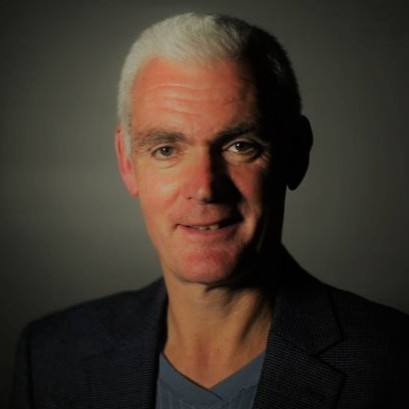Customising NetSuite to Work for You
Our History as NetSuite Developers
At Klugo, we’ve been shaping innovative NetSuite solutions for years. Our team developed the award-winning NextService SuiteApp, a field management software specifically built for NetSuite. This groundbreaking application won the 2013 NetSuite YOURsuite award for Best Internal Development.
When Headland Machinery, Klugo’s parent company, adopted NetSuite as their ERP system in 2011, they needed a fully integrated field service management system. Since NetSuite didn’t offer this functionality, we built it ourselves using the SuiteCloud platform, leveraging NetSuite’s robust architecture for customisations.
“This is the beauty of NetSuite,” said Annaliese Kloe, Klugo’s founder and former CEO. “It’s an open platform. Most people pick it up pretty quickly. You can do pretty much whatever you want.”
Starting as an SDN partner, we gained access to premier technical services and product management support. In just six months, we transformed NextService into a user-friendly commercial product, easily distributable via NetSuite SuiteBundler.
NextService quickly became the go-to field service platform for NetSuite users worldwide. Fast forward to today, Oracle acquired NextService in October 2023, making it an integral part of the Oracle NetSuite family.
This achievement shows just how good we are at creating and customising NetSuite solutions. It’s proof of our dedication to top-notch work and always pushing the boundaries in our field.
SuiteScript: Powering Personalised Solutions
SuiteScript, NetSuite’s scripting language, lets us build and customise functionalities to suit your business needs. Here’s a look at the different types of scripts we use:
- Suitelets: Custom interfaces hosted within NetSuite. Ideal for creating both frontend and backend customisations.
- UI Objects: Build custom interfaces running invisibly within NetSuite.
- Portlets: Custom dashboard portlets for listing NetSuite content or external data feeds.
- Scheduled Scripts: Automate workflows like reassigning leads or scheduling collection calls.
- User Event Scripts: Enforce data validation and business rules as users interact with records.
- Client Scripts: Field-level calculations, alerts, and logic that run within the user’s browser.
Our Approach to Script Design
Our goal is to create scripts that work seamlessly, cutting through the clutter and avoiding unnecessary complexities. Here’s our five-step approach:
- Understand the Need. We start by understanding your specific requirements.
- Design the Script. Plan out the script’s functionality to meet your needs.
- Develop and Test. Write and rigorously test the script.
- Deploy. Implement the script in your NetSuite environment.
- Maintain. Provide ongoing support to ensure everything runs smoothly.
SuiteBuilder and Dashboard Personalisation
SuiteBuilder offers a range of point-and-click customisation options within NetSuite, letting you personalise your application without needing to write code. Here’s how Klugo helps you get the most out of SuiteBuilder:
- Dashboard Personalisation: Customise dashboards to provide each user with the tools they need, from KPIs to performance snapshots and reminders.
- Company and Process Configuration: Tailor NetSuite to your company’s specific needs.
- Custom Data Relationships and UI: Add database tables via Custom Records that can tie into standard objects like customers or items.
- Custom Fields and Workflows: Add fields and workflows to streamline operations.
Tips for Effective Dashboards
User-friendly dashboards are key to decision-making. They provide clear, interactive insights, helping you spot trends, address urgent tasks, and identify improvement opportunities. Here are some techniques we use to make dashboards more effective:
- Highlight Saved Search Results. We use colours and icons to draw attention to important data. For example, flag high-impact customer cases with bold, coloured text.
- Summary Results Highlighting. Summarise data and highlight key figures to identify issues, like companies with multiple open cases quickly.
- Single Cell Highlighting. Use formulas to highlight cells based on criteria, such as flagging cases that exceed SLA targets.
Dashboards keep evolving as your business grows, Klugo helps their customers to regularly update and improve based on user feedback, new KPIs, new modules and new teams to ensure everyone is working smarter.
At Klugo, we specialise in user-friendly implementations that enhance operational efficiency. We’ll help you keep your dashboards up-to-date, making life easier for your team.
Schedule a call with us today to learn more about improving your NetSuite user experience and how we can support your data-driven strategies.