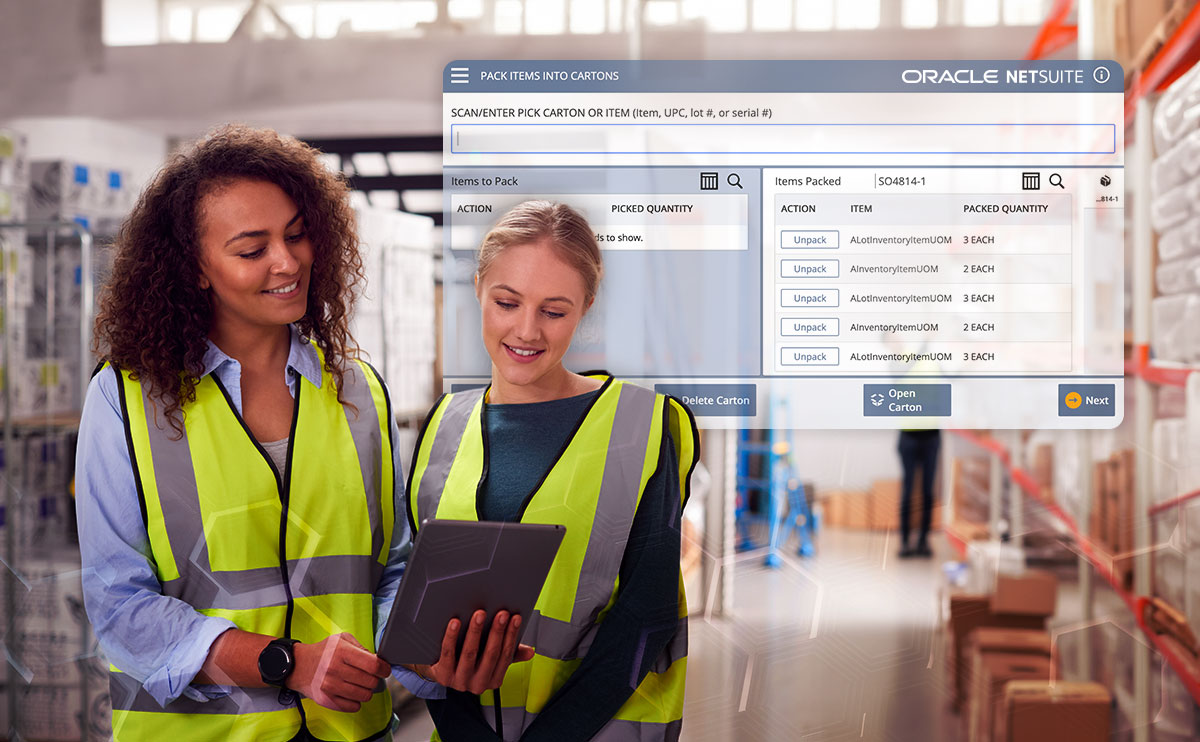In our last tip, we reviewed NetSuite portlets, visual plug-ins that can be added and arranged on dashboards to highlight specific information. They are perfect to have a quick snapshot of the business.
In this second part of the tip article, we will examine a number of Portlets that can be used in different dashboards across NetSuite. These Portlets are commonly configured in the Home Dashboard, but many of these are also available in the customer dashboard, vendor dashboard and any other work centre in the platform.
This is the second part of our NetSuite Portlets 101 Tip. Click on the link below to read the first part:
Custom Portlet
This type of portlet is generally used for showing the output from the selected portlet script. The outputs can be lists, data entry forms, free-form HTML, or links to external data.
To configure a portlet script for a custom portlet, go to the set-up screen of this portlet and select the portlet script. Two examples of custom portlets are the Dashboard Tiles and Subsidiary Navigator. Since December 2018, these SuiteSolutions are now free, so NetSuite customers should make the most of it help streamline their work and use of the dashboards.
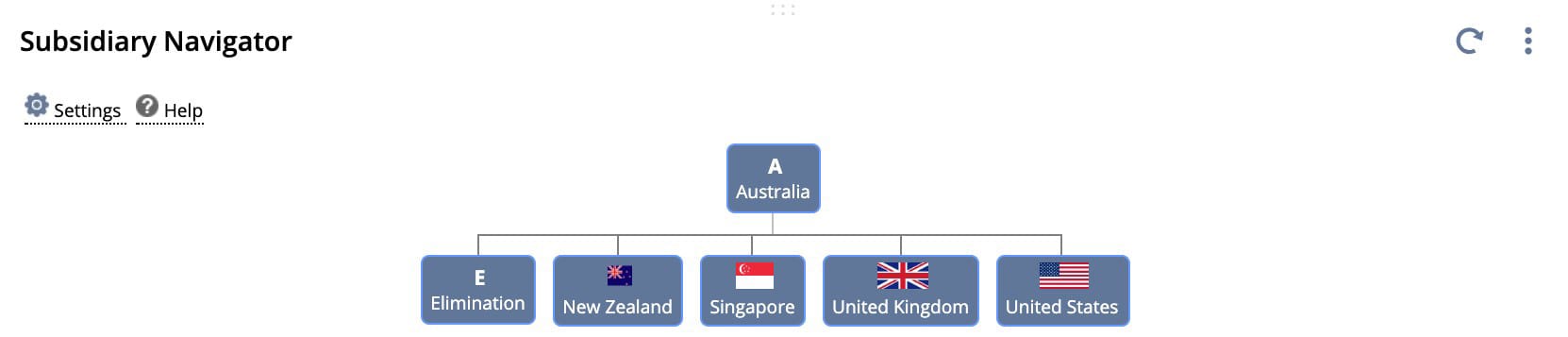
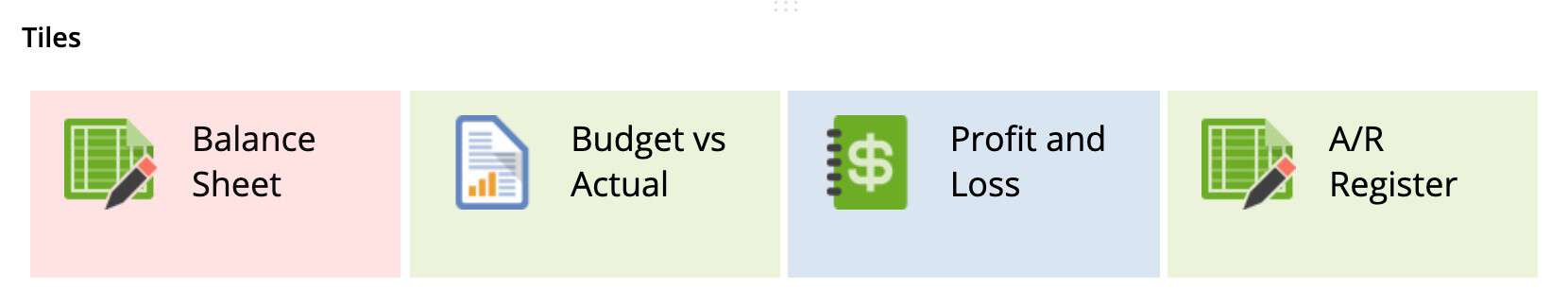
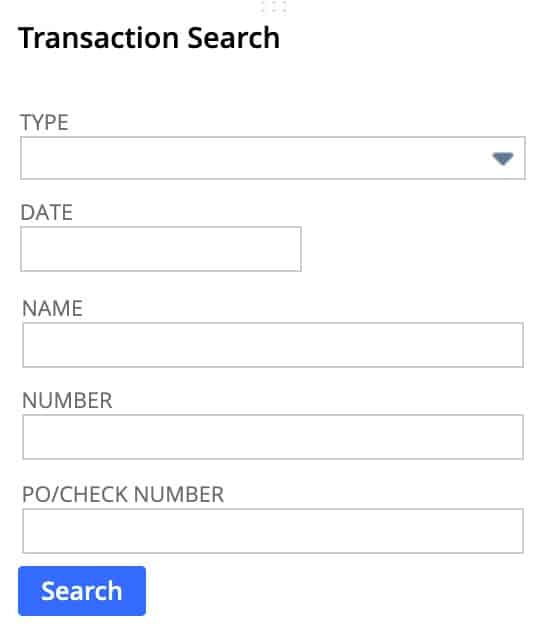
Quick Search
This portlet type is commonly used for searching for records of the selected record type. It shows a form where a keyword can be entered for the chosen filter field, and the relevant records are found based on the keyword.
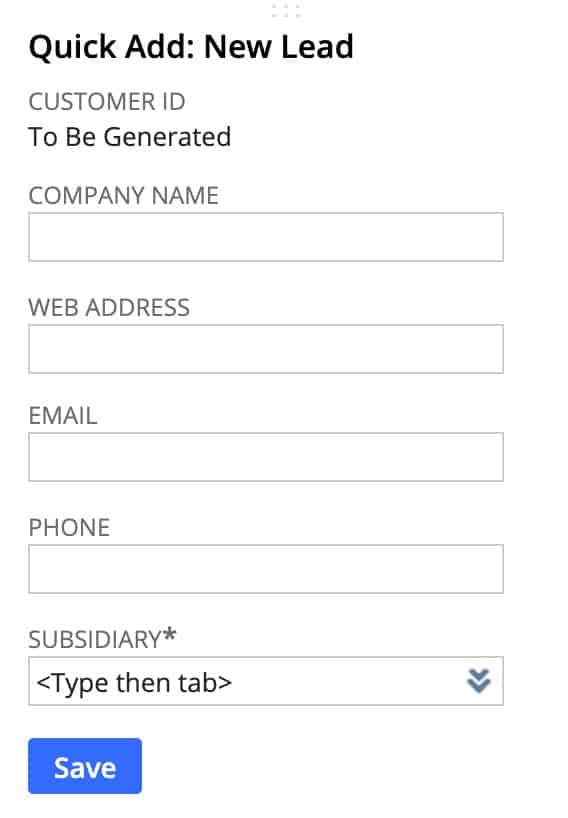
Quick Add
A NetSuite user will use this portlet to create a record of selected record type by entering data in the form showed in the portlet. The commonly used records are advised to be used in this portlet to make the business process efficient. If you are adding a lot of records to NetSuite on the fly, it’s worth making this portlet front and centre in your home dashboard.
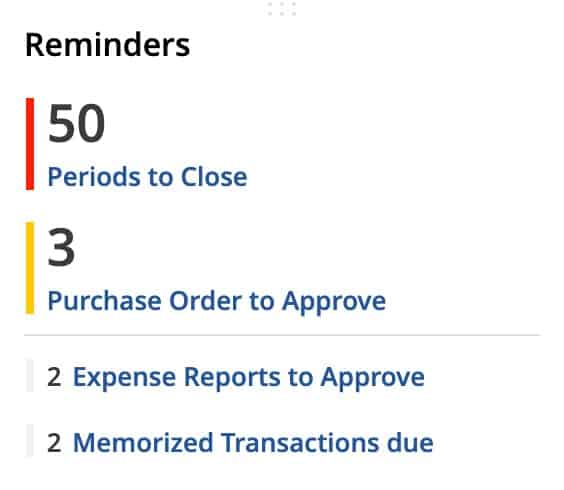
Reminders
The reminders portlet can be configured to show you anything in the system that can be built into a saved search. This portlet has a lot of prebuilt reminders, but if you want any additional reminders, it is as simple as creating the search and ticking the “available for reminders” box on the search set up.
Need to know everyone who hasn’t been contacted in the last 7 days whose outstanding AR balance is over $5,000? No problem! Build the search and add it to your reminders list.
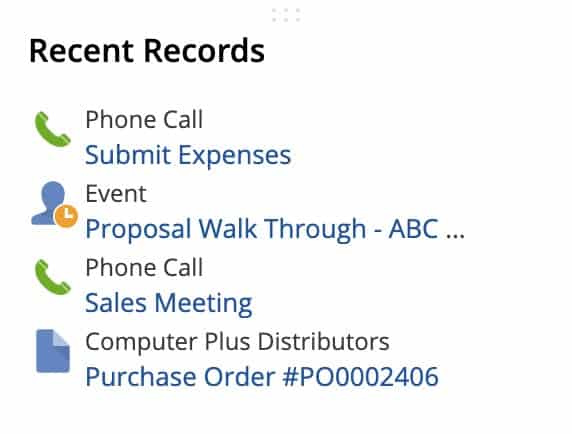
Recent Records
Now this one doesn’t make the sale’s highlights, but it sure is useful. This portlet will display a list of the most recent transactions, records, reports or searches you have previously interacted. Great for when you forget to add some information, or need to revisit a record you have recently been working.
Tasks and Phone Calls
Another great portlet for increasing your productivity is the task and phone call portlet. You can have a live stream of all assigned tasks, phone calls and activities that you have planned, or coming up. You can also see what your team is working on as well as their progress and updates.
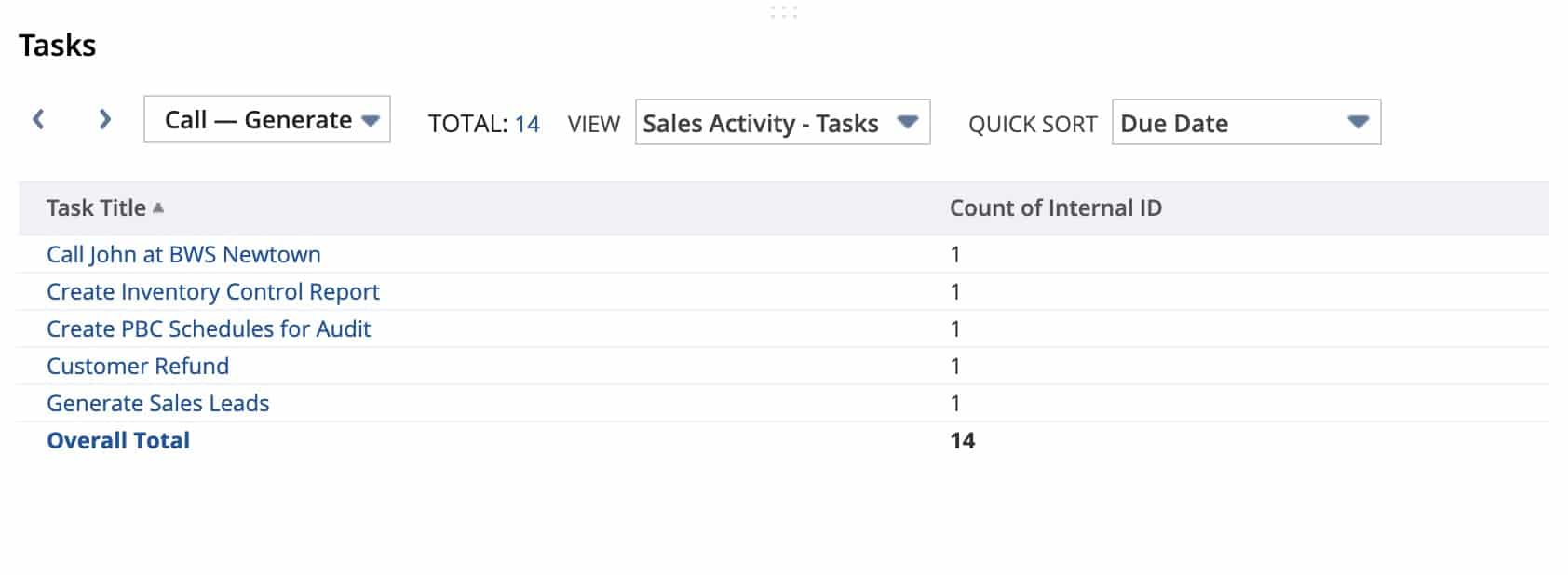
You might have noticed that some of these portlets look different to the NetSuite user interface. That is because in NetSuite 2019.1 Release we are seeing a massive update to UI, Portlets and reporting functionality. If you are interested in finding out more about NetSuite 2019.1 release, then subscribe to Klugo Insiders to receive early updates, webinar invites and NetSuite hints and tips straight in your inbox.
Come back next week for more tips and How-To’s in NetSuite.
Need a specialist’s free advice?
Feel free to call an expert in NetSuite today.
Find out how cloud-based technology can support your business growth.